Kids can Code classes 2019 - 2020
As COVID-19 is spreading around the world, the question is, when will our city/province/country have its peak. We all follow the news and updates continuously. To limit travel and possible exposure we hereby as a precaution suspend the stardust sessions, the summer classes and the regular classes till further notice. We do our best to be as informed as possible on the corona virus outbreak. In the meantime we use our time to improve our courses and create new ones.
If you have any questions, please contact us.
Sarah Blaauw
Kicaco.com
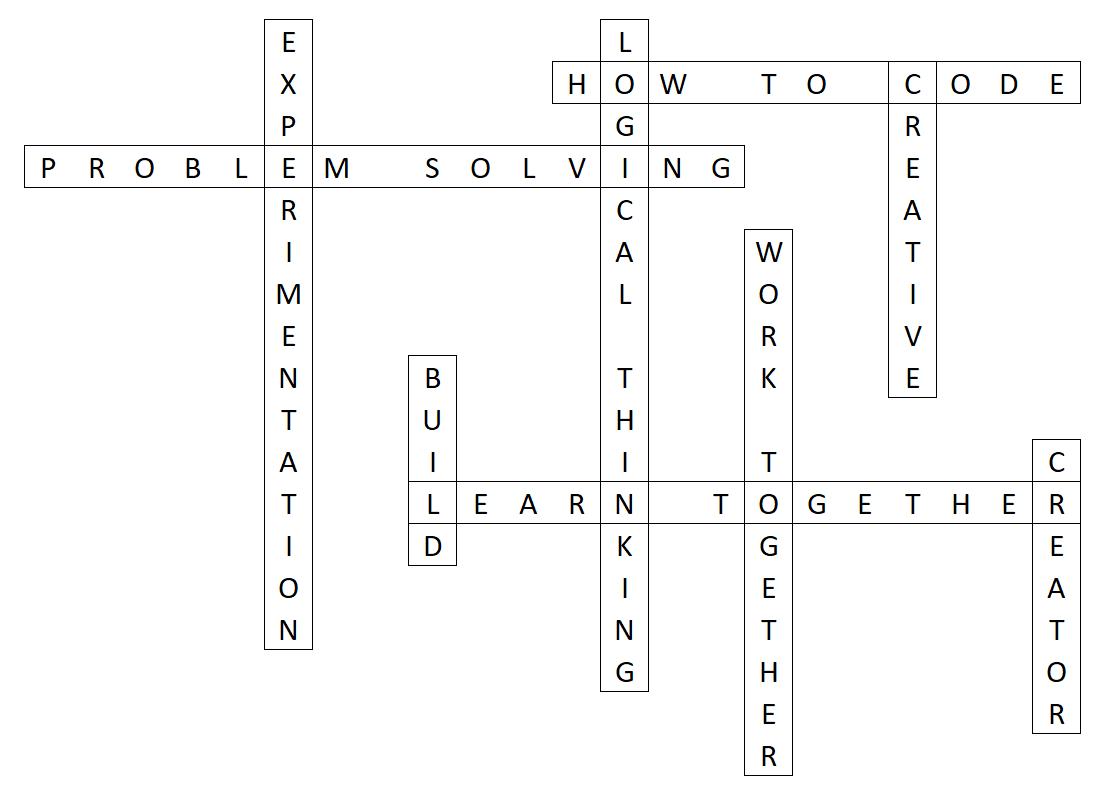
Elementary and High School Students, are you ready to create your own future?
At Kicaco we imagine, define, brainstorm, design, prototype, test, create and share projects to solve real world problems.
Also you can do IT!
Get your practical skills in programming, animation, drawing, storytelling, game development, electronics, 3D design, 3D printing, programming microcontrollers like Arduino, ESP32, Raspberry Pi, Mobile App development and solving problems with Machine Learning and Artificial Intelligence. With these practical skills you will be able to make many useful real world projects!
Step 0. Join a Stardust Session
During a Stardust Session you will be introduced to the World of Programming and Innovation. Coding will give you skills for life, like: creativity, problem solving, critical thinking, resilience, teamwork, communicating, presenting, confidence and making your imagination come to reality.
Creating your own things will be empowering!
Topics
-
Introduction to Kicaco learning.
-
Creative with Scratch.
-
Command a robot to draw.
-
Light it up with electronics.
-
Desinging together and having fun!
Step 1. Learning the Basics
Learning how to code and creating your own projects can be difficult, but there are ways to improve your chances of being successful. As with all learning you need to practice, but practice alone is not enough. You need to have basic knowledge of the concepts before you can apply what you have learned. You will learn many programming concepts and tools and materials, so you can use your imagination to make programs and create projects. We keep it easy and motivating by applying right away what you have learned in many interesting projects.
Module 1 – The basics of programming
You will get up to speed in learning many commands and concepts of programming while making your own projects. We always keep in mind that experimenting with the things learned so far will help you in retaining your knowledge. You will practice with the topics till you fully understand it. You will finish what you are doing before starting something new!
 |
The scratch programming platform offers great opportunities to learn how to be creative using code. It has the essential tools for learning which support:tinkering, creativity, sharing, discussion, remixing, experimentation, and exploration. With Scratch you can learn “Thinking like a programmer”. Scratch teaches computer logic, not coding syntax. Scratch can be used to create simple programs to complex games and projects and it can also be used with Machine Learning. |
After you know the basics of coding you are going to practice your skills and learn even more new skills.
Module 2 - Drawing with code
|
Drawing with Code is like giving commands to a drawing robot. You will get direct visual results of your code which makes it easier to see if your code is correct. At the same time you will get more experienced with control, event and operation blocks and you will even create custom blocks yourself. You will create many small projects. Projects will be more and more challenging to accomplish. In the end you will have learned many different shapes you can draw and you also learned a lot more about coding. |
.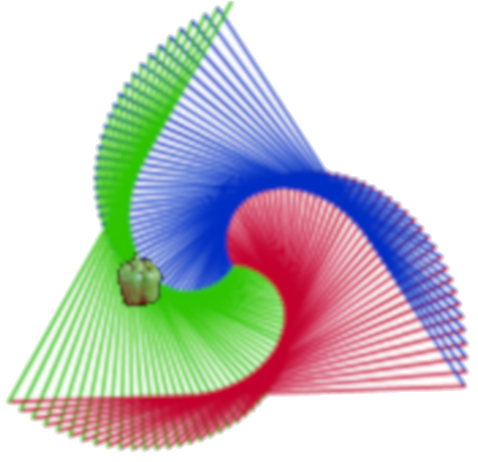 |
Module 3 - Story Telling and animation
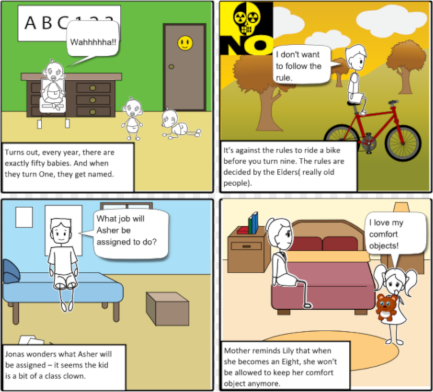 |
With storytelling you can express your ideas and tell others about your opinions and imagination. For Story Telling and Animation Projects you need some background knowledge how to set up your stories, how to make them interesting for others and to plan the goal of your story. You will create your own stories using storytelling techniques like: setting the stage, choosing characters, making a sequence of scenes, giving characters a personality, adding a conflict, getting to a climax and ending the story. |
Module 4 – Games
|
Games are a way to be entertained and now that you have the skills to program more complex projects you are ready to create more complex games. With game design there are many aspects a programmer has to tackle. The programmer has to break down the different aspects into manageable pieces and when these small parts are well defined they can be created using code. Putting together all the small pieces of game design to get to a finished game which is entertaining, original, and fun to share, will put you in the creator seat instead of the players seat. |
 |
When we have finsihed this part of the sessions, we will have a portfolio of Scratch projects shared with others and we are ready to create many more Scratch projects and use it further expressing our ideas by drawing, creating stories, animations and games.
Step 2 – Electronics/Micro controllers and Artificial Intelligence
To become a creator you need to understand how to code, but you also need to be able to let your programs interact with the real world. You will learn how to get data from sensors placed in the environment for analyses and presenting the data on for example LCD screen or controlling objects using motors. This way you can create for example a home automation system to on and off appliances automatically or by giving voice command. You can design a system to collect data from a farm and use this to provide the right nutrients and water to the farm using a watering system. A system like this would give better farm production and at the same time it would reduce the amount of water used. There are many more projects you will be able to create.
Module 5 - Electronics
3D
 |
Learning about the basic electronics and electronic components will give you the basic knowledge you will need when you will use Micro Controllers to read input from e.g. sensors and control actuators like motors. You will start by learning the components of electricity and the basic electronic components used in electronic circuits. You will also learn how to read electronic circuit diagrams and to create electronic circuits on a breadboard. You will start with simple circuits but they will get more and more complex to read and to make on your breadboard. With your basic knowledge of electronics you are now ready to learn more about how to use micro controllers in combination with electronics. |
Module 6 - Micro Controllers Arduino
When we have finishing the Electronics and Arduino sessions we will have a portfolio of projects which we can share with others and we are ready to create many more projects using electronics and micro controllers.
|
To let the computer interact with the real world, like using sensors to gather data or to use motors to control things in the real world you will add a new dimension to your skills of not only being able to control the computer but also to use the computer to control objects in the real world. You will learn how to read switches and buttons and different sensors to gather data like a temperature sensor, a light detection sensor, motion detection sensor, etc. You can also show results in the real world using LED’s, displays and control objects in the real world using relays and different motors. You will learn to program micro controllers like the Arduino to be the brains of your projects. 3D design to create parts for your projects like casings, custom holders and clamps for parts like motors and shafts will be part of learning electronics. |
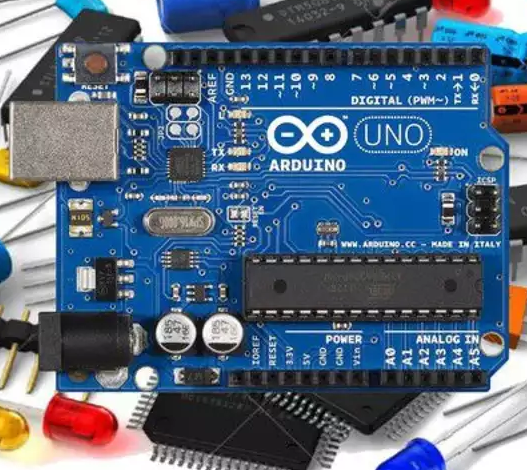 |
By creating many small projects you will build knowledge, experience, confidence and you will create a portfolio of projects which you can share with others.
Module 7 – Arduino Advanced
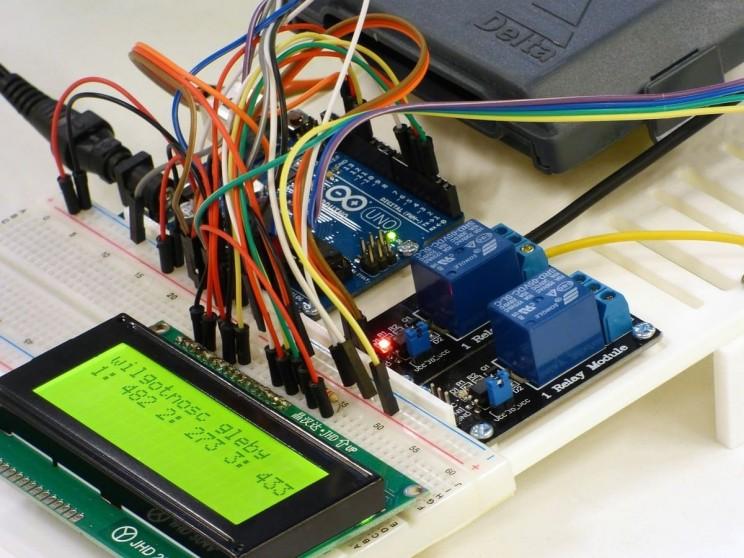 |
After learning the basics of electronics and micro controllers you will further enhance your skills by combining your electronics skills with their programming skills to create real world projects like a burglar alarm, a buzzer wire game, a traffic light system ,a toy robot car, a sorting machine, a home automation system, and many more projects to interact with the real world. |
Module 8 - Mobile App Development Basics
|
Almost everyone has a smartphone and uses many mobile apps. Now you can learn how to make mobile apps yourself. As an introduction to mobile app development, we use App Inventor developed by the Massachusetts Institute of Technology (MIT). App Inventor is a cloud-based tool, which means we build apps right in our web browser. It has a Designer and a Block Editor. Programs are assembled visually, fitting pieces together like pieces of a puzzle. We will learn the basics of Mobile App development, an develop basic Apps. Controlling our micro controller projects by creating Mobile Apps using Bluetooth and WiFi will be the next step. After this module you will have the basic knowledge the create Mobile Apps yourself using App Inventor. |
 |
Module 9 – Mobile App Development Advanced
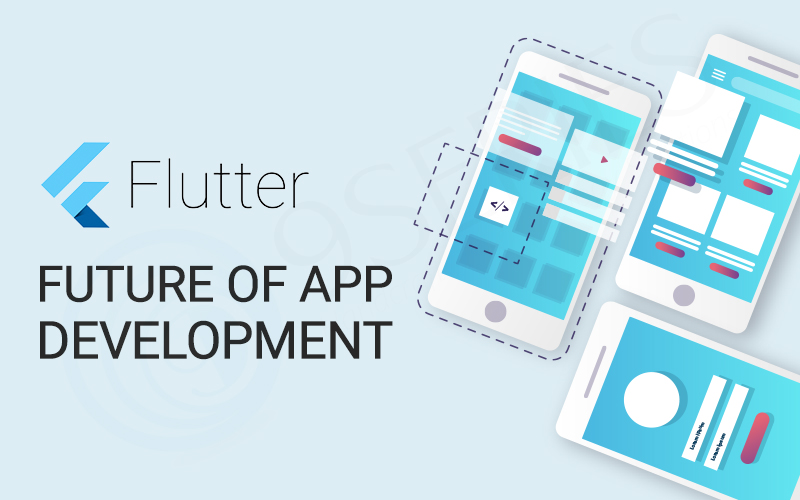 |
While App Inventor introduced us to the world of mobile app development, developing State-of-the-art mobile apps with Flutter made by Google will give us the opportunity to create real-world Mobile Apps for Android and IOS. Flutter is a relative new platform for creating Mobile Apps but it quickly gained track, and many Native Mobile App developers are learning it now. It is the fastest growing mobile app platform and already very mature to create beautiful designs, smooth animations and performant Android and IOS Apps. There are already many Flutter Apps in production and two of the bigger Apps are Google Ads and Alibaba. Flutter could be the real game-changer in developing mobile apps. You can now learn how to develop real world mobile apps and make your ideas come true. In this module we will create more and more complex apps and after the module you are able to create Mobile Apps for yourself, your family and friends, your community and who knows you create a succesful app which gets many downloads op the Google Play Store and the Apple App Store. |
Module 10 - Artificial Intelligence basics
|
Machine learning is a subsection of Artificial Intelligence which can be used to solve problems which are not easily solved with just programming a computer. The old saying: “A computer can only do what you feed it” is not true anymore. Computers can learn from data given to them and learn and diagnose what the problem is. You will make algorithms to let a computer learn how to play a game and WIN even from the most expert human gamer! You will learn the basics of machine learning like making a Digital Assistant. The computer model you create will recognize commands given in text or by speech to on and off different virtual or real world devices like a lamp or an electric fan. You will create many projects using: Image classification, Text classification, Hand Writing Recognition, Sentiment Analyses, Facial Recognition, Predictive Models, Speech and Sound recognition, etc. For learning about Machine learning you will use Scratch together with IBM Watson. |
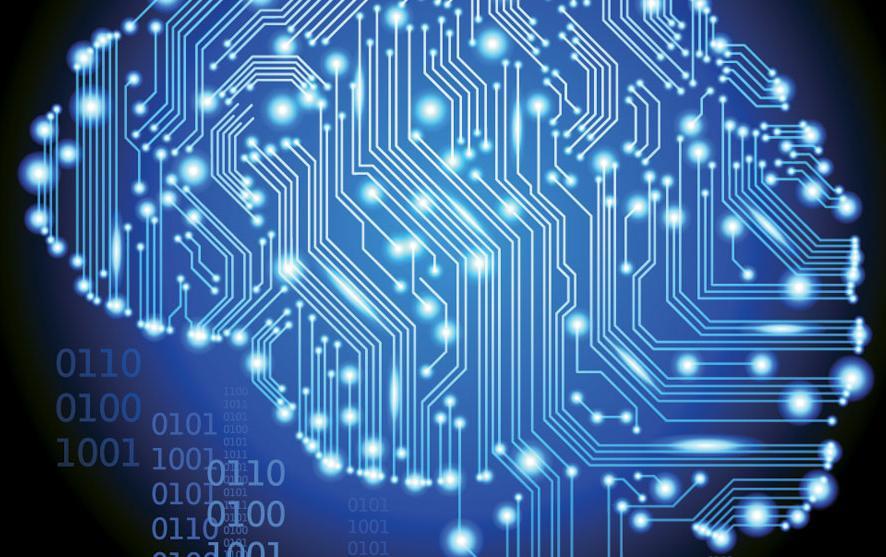 |
Step 3 – Find and make example projects using sources on the internet
Once you have learned the basic of coding and have knowledge about electronics, micro controllers and Machine Learning you are ready to choose your field of interest and you can start making projects using learning sources on the internet. You will start again with the simple projects and gradually create more challenging project. Every new project is a step in the right direction of becoming and experienced coder and maker. You can do this on your own or together with other teammates.
“Many people make the mistake to choose to work on to difficult projects when they just started coding or making. They will struggle a lot, they will be easily demotivated, and many will give up and say coding and making is too difficult for me. This way of experiencing coding and making can be prevented by gradually increasing the difficulty of projects to accomplish. This way you will struggle less, have more fun and you will build a long list of projects you can be proud of.”
Hackatons and Events
At Hackathons you can bring your knowledge and skills you have learned at Kicaco in practice and you can even learn more about how to solve problems, making slide decks, creating project documentation and how to present the solution.
With Kicaco Students we joined the NASA Space App Challenge in IloIlo with two entries. One of our entries was a mobile game and the other entry a data visualization tool to make animations of Nasa Salatilte images.
The Viusalization project made it to the finals in IloIlo. At the Space app challenge we learned from the many inspirational speakers about what problems they see in the world and how they would inspire people to find solutions.
The hackathon atmosphere is really inspiring. It make you think about problems the society is facing and it makes you focus on a problem because you have only 24 hours to come up with a Minimum Viable Product (MVP) of the solution.
While coming up with an MVP you also need to prepare documentation and prepare the pitching of your solution.
We did not win, but the learning and experience was unforgettable also thanks to the organization. We met many inspiring people.
Two teams of Kicaco also joined the Impackt Hackathon in Bacolod. One team composed of the coaches Philip and Sarah and another team of 5 Kicaco Students.
The students team won the Students Category and went to the Finals in Manila to compete against 28 finalists from other cities in the Philippenes. In Manila there was no student category anymore.
All categories, Students, professionals and Start Ups together as one category. The team finished the first day in the top 15 and went to the finals the next Day.
The team finished as number 5 with the Crimera solution and won 12 month of incubation with Impact Hub.
We are joining events when they are in line with our learning, like the Google Development Group (GDG Bacolod) seminar about Flutter, the mobile app Platform we use.
Step 4 – Make your own dream projects
After completing several projects using learning sources on the internet, it’s time to make your own projects. You will still consult learning sources and community forums. Google is always your friend and there are many projects to learn from. You can do this on your own or together with other teammates.
Ways to start your own projects:
- Extend the projects you were working on previously, and make them more useful.
- Interview friends and relatives what problem they have which could be solved by programming or electronics.
- Find projects other people have made, and see if you can extend or adapt them.
You can find many project online. - Browse through other people’s blog posts to find interesting project ideas.
- Think of tools that would make your everyday life easier, and build them.
- Find projects you could contribute to.
- Go to local meet-ups in your area, and find people who are working on interesting projects.
When you are making your own projects, you apply your knowledge and with that enforce and retain the knowledge you have. Projects will push your capabilities, help you learn new things, and help you build further on your portfolio which you can share with other people.
Kicaco will support you during the whole process of becoming a creator with coaching, learning together with the other learners and creators and providing the tools to build your projects. You can find more information at the Kicaco website at: https://kicaco.com and at the Kicaco Facebook page at: https://facebook.com/kicacobacolod Call us for more information at: Tel. #: 702-0600 / 0917-1432-844 / 0939-5202-239
Location
Molave Street, (behind STI/WNU), Bacolod City
Schedule
High school (Age 12-18) - Maximum 8 students per group
Class will start when minimum of 5 participants (reserve your spot)
| Group | Start Date | Start Time | End Time | Availability |
|---|---|---|---|---|
| Stardust Sessions 2020 (bring own laptop) |
March 21 March 28 |
1:30 PM | 4:30 PM |
Max 10 Max 10 |
| SummerClasses 2020 (bring own laptop) |
April 13, April 20, April 27 May 4, May 11, May 18, May 25 |
TDB | TDB | Max 10 |
| 1 Highschool Advanced | August 3 2019 | 8:30 AM | 11:30 AM | 0 spots |
| 2 Elementary Novice | August 3 2019 | 1:30 PM | 4:30 PM | 0 spots |
What to bring?
Each student needs to bring own Laptop
Workshop Fees
| Description | Fee |
|---|---|
| Stardust Sessions 2020 (bring own laptop) | P250 |
| Summerclasses 2020 (bring own laptop) | P2500 |
| Registration fee to reserve your spot (deductible from total Workshop Fee) | P1000 |
| Workshop fee per month (bring own laptop) | P2000 |
Links:


