Kids can Code Summer Workshops 2019
As COVID-19 is spreading around the world, the question is, when will our city/province/country have its peak. We all follow the news and updates continuously. To limit travel and possible exposure we hereby as a precaution suspend the stardust sessions, the summer classes and the regular classes till further notice. We do our best to be as informed as possible on the corona virus outbreak. In the meantime we use our time to improve our courses and create new ones.
If you have any questions, please contact us.
Sarah Blaauw
Kicaco.com
We are happy to announce the 2nd batch of the Kids can Code Summer Workshops 2019 for Highschool and Senior High
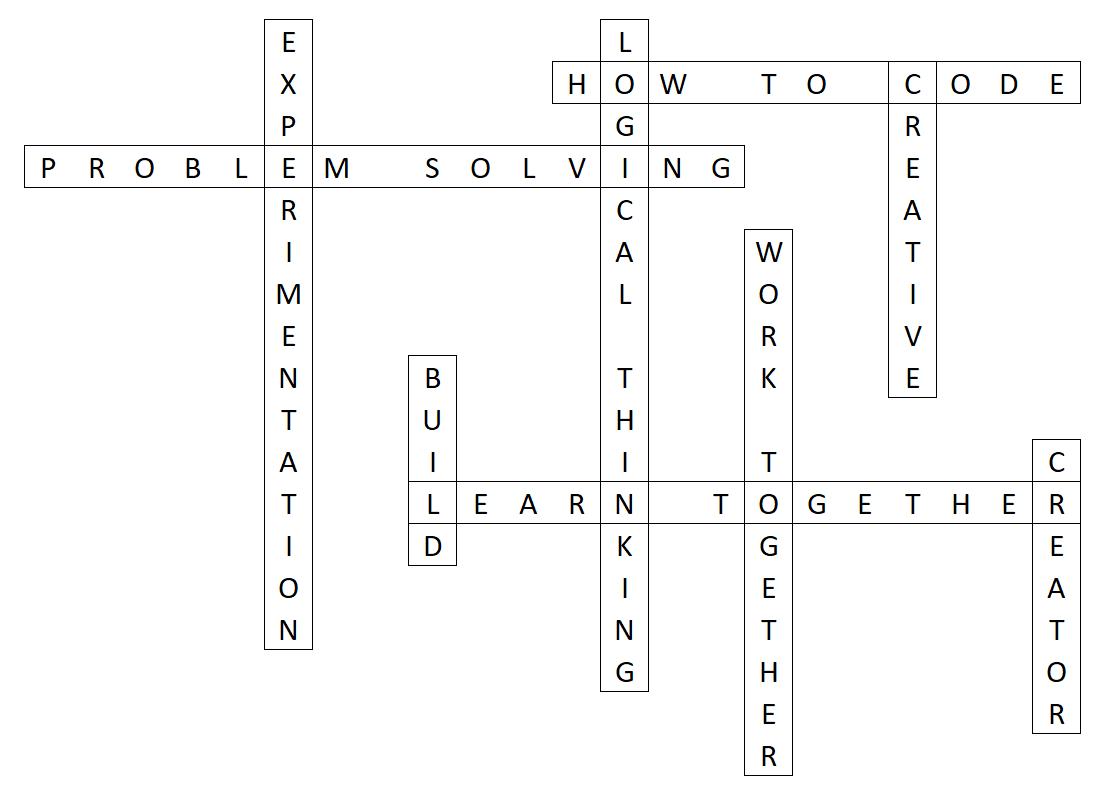
Learning how to code and becoming a creator
Learning how to code and creating projects can be difficult, but there are ways to improve your chances of being successful. As with all learning we need to practice, but practice alone is not enough. We need to have basic knowledge of the concepts before we can apply what we have learned. We don’t need to know all the programming concepts and all tools and materials before we can make programs and create projects. We keep it easy and motivating by applying right away what we have learned in many interesting projects.
Step 1 - Learning the basics
We will not spend too long on learning all the commands and concepts of programming before we are going to make our own projects. Keep in mind, creating projects and experimenting with the things learned so far will help you much more in retaining your knowledge. We will practice with the topics till you fully understand it. We will finish what we are doing before starting something new!
Scratch Programming
 |
The scratch programming platform is a great option to learn how to be creative using code. It has the essential tools for learning which supports: tinkering, creativity, sharing, discussion, remixing, experimentation, and exploration. With Scratch we can learn “Thinking like a programmer”. Scratch teaches computer logic, not coding syntax. After the introduction program the students will present the projects they have made. |
Step 2 – Learning by going through different fields of interest
After we know the basics of coding we are going to practice our skills and learn even more new skills
Drawing with code
| During the Drawing with code sessions we will create many small projects which will be more and more challenging to accomplish. We will get direct visual results of our code which makes it easier to see if our code is correct and we will get more experience with control, event and operation blocks and we will even create custom blocks ourselves | .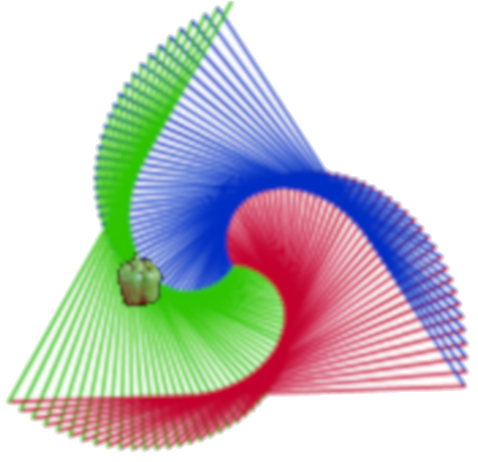 |
Story Telling and Animation
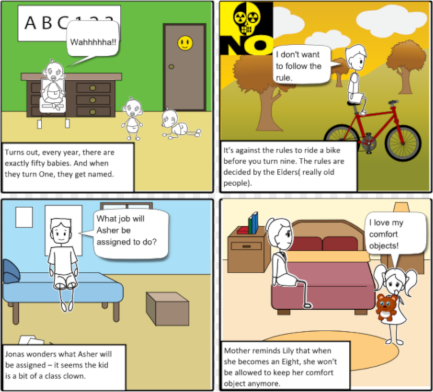 |
With storytelling we can express our ideas and tell others about our opinions and imagination. For Story Telling and Animation Projects we need some background knowledge how to set up our stories, how to make them interesting for others and to plan the goal of our story. We will create our own stories using storytelling techniques like: setting the stage, choosing characters, making a sequence of scenes, giving characters a personality, adding a conflict, getting to a climax and ending the story. |
Games
| Games are a way to be entertained and now that we have the skills to program more complex projects we are ready to create more complex games. With game design there are many aspects a programmer has to tackle. The programmer has to break down the different aspects into manageable pieces and when these small parts are well defined they can be created using code. |  |
When we have finsihed this part of the sessions, we will have a portfolio of Scracth projects shared with others and we are ready to create many more Scratch projects and use it further expressing our ideas by drawing, creating stories, animations and games.
Electronics / Microcontrolers
 |
Besides being able to control the computer by creating our programs, we will also use the computer to control objects in the real world. This will add a new dimension to our skills With Electronics we will learn the basics of electricity and we will learn about basic components (Resistors, LEDs, Capacitors, and Inductors) and how to read circuit diagrams. We will practice with LED circuits and the other components. After this we will use Transistors to make control systems. We will create a touch sensor system and control DC motors. We will go on with using Integrated Circuits (ICs) to make more complex circuits and to learn how to connect and use them in our projects. After we know the basics of electronics we will learn how to program a microcontroller (Arduino) as the brain of our projects. We will learn how to read input from switches, buttons and to gather data using different sensors like a temperature sensor, a light detection sensor, motion detection sensor, etc. We will also show the results (output) in the real world using LED’s, displays and control object in the real world using relays and different motors. By creating many small projects we will build knowledge, practise with what we have learned and create confidence that we can create projects using electronics and microcontrollers. If time is remaining we will also program a robot car which avoids obstables or follows a line. |
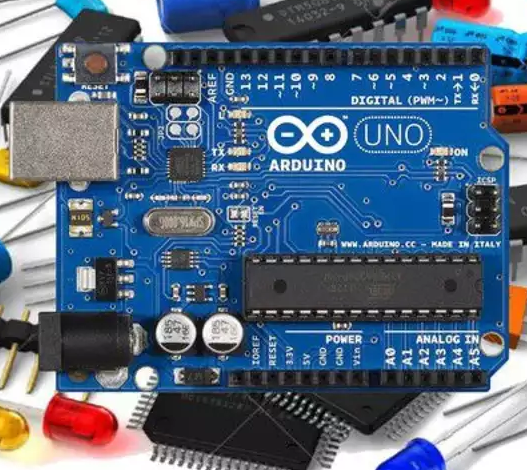 |
When we have finishing the Electronics and Arduino sessions we will have a portfolio of projects which we can share with others and we are ready to create many more projects using electronics and microcontrollers.
After these sessions the Highschool group will present the projects they have made.
Location
2nd Floor Green Building, Circle Inn Hotel Compound, Bacolod City
Schedule
High school (Age 12-18) - 20 Sessions (MON to FRI) - Maximum 10 students per group
| Group | Start Date | End Date | Start Time | End Time | Availability |
|---|---|---|---|---|---|
| 1 | May 20 | Jun 14 | 8:30 AM | 11:30 AM | 6 spots |
| 2 | May 20 | Jun 14 | 1:30 PM | 4:30 PM | 10 spots |
What to bring?
Each student needs to bring own Laptop
Workshop Fees
| Description | Fee |
|---|---|
| Registration fee to reserve your spot (deductable from total Workshop Fee) | P1500 |
| Workshop fee paid before May 4 2019 | P8750 |
| Workshop fee paid before May 11 2019 | P10000 |
| Workshop Fee paid after May 11 2019 | P11250 |
Extra discounts
| Discount | Description |
|---|---|
| 10% | discount on calculated fee (including Early Bird Discount) when bringing a friend or sibling |
After the Summer Workshop
If interested,
High School students are now ready to learn more in the regular Kicaco Project Class starting the schoolyear 2019-2020.
Links:
Summerclass High school - Session Overview


